How
to use the calendar:
To load the calendar click the calendar-symbol in the toolbar of the main-window. On the right side you can choose between two different styles. The first shows the whole month and the second one day:
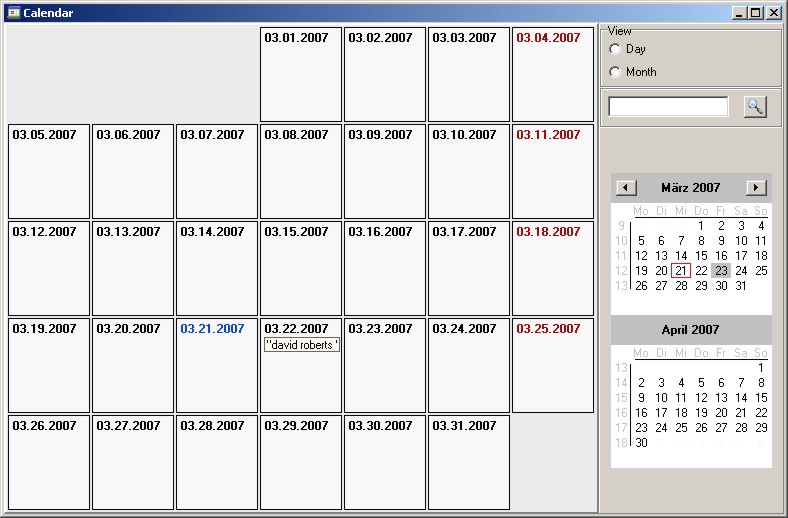

To add a new entry you just have to double click the day or the hour. If you check “Remind”, Koma-Mail pops up a window as soon as the task starts. It will not show tasks which lay in the past and happened when Koma-Mail did not run!
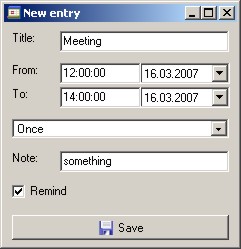
If you want to remember a mail on a special day just drag the mail on that day and Koma-Mail will save it automatically as a calendar entry.