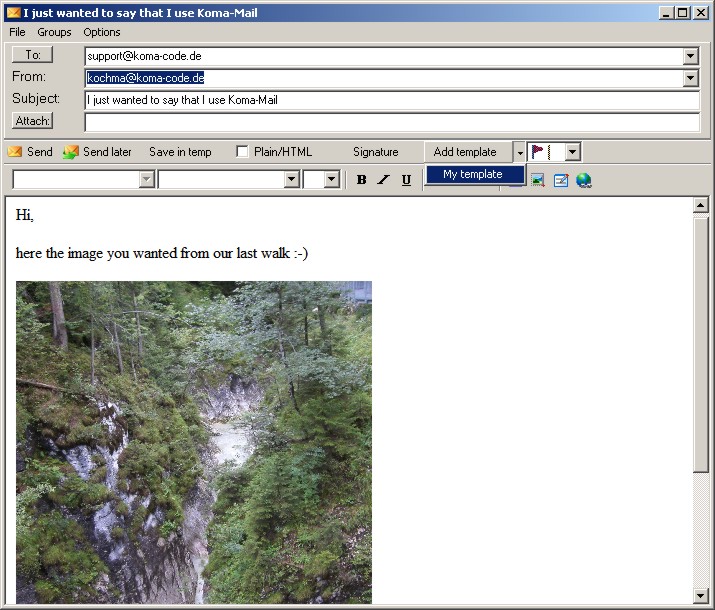How
to compose a new message:
If you want to compose a new message you have to click on the “New mail” symbol in the main-window. Insert the mail-address of the recipient into the text-field next to “To:” or press on the button “To:” to load your contacts. In the “From:” field you can choose the account from which you want to send the message (this field is case-sensitive!). Below that you enter the subject of the message. Now you can start to write your mail.
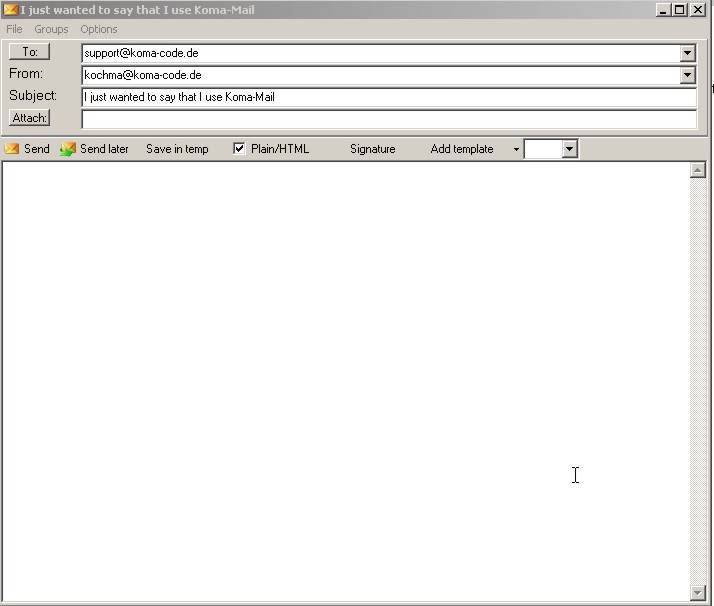
There are several possibilities to write your message. If you write a message with special characters, for example Cyrillic you have to activate Unicode, so that your recipient can see them, too.
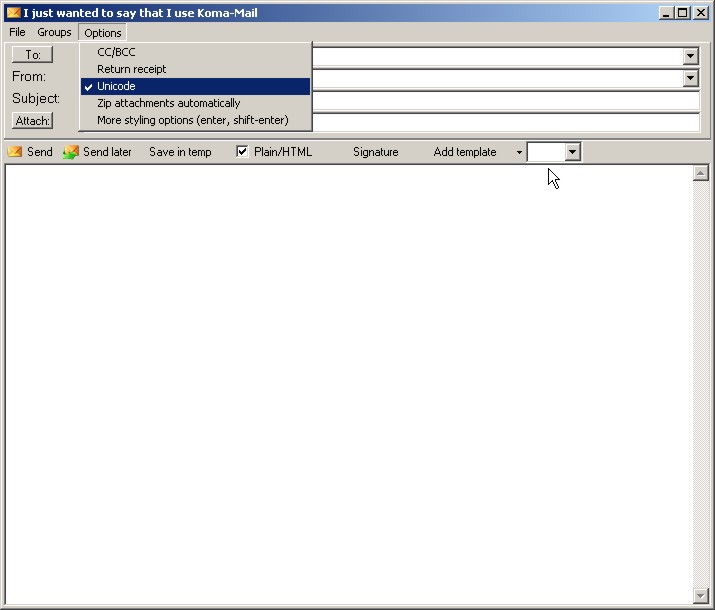
If you want to send a formatted text or a text with images inside you need to send the email as html-message. Uncheck for this “Plain/HTML”. Now you can use an extra toolbar with text-commands. But you can also load a picture inside your message. In order to do this make a right-click in the text box and press “Add image”. Here an example:
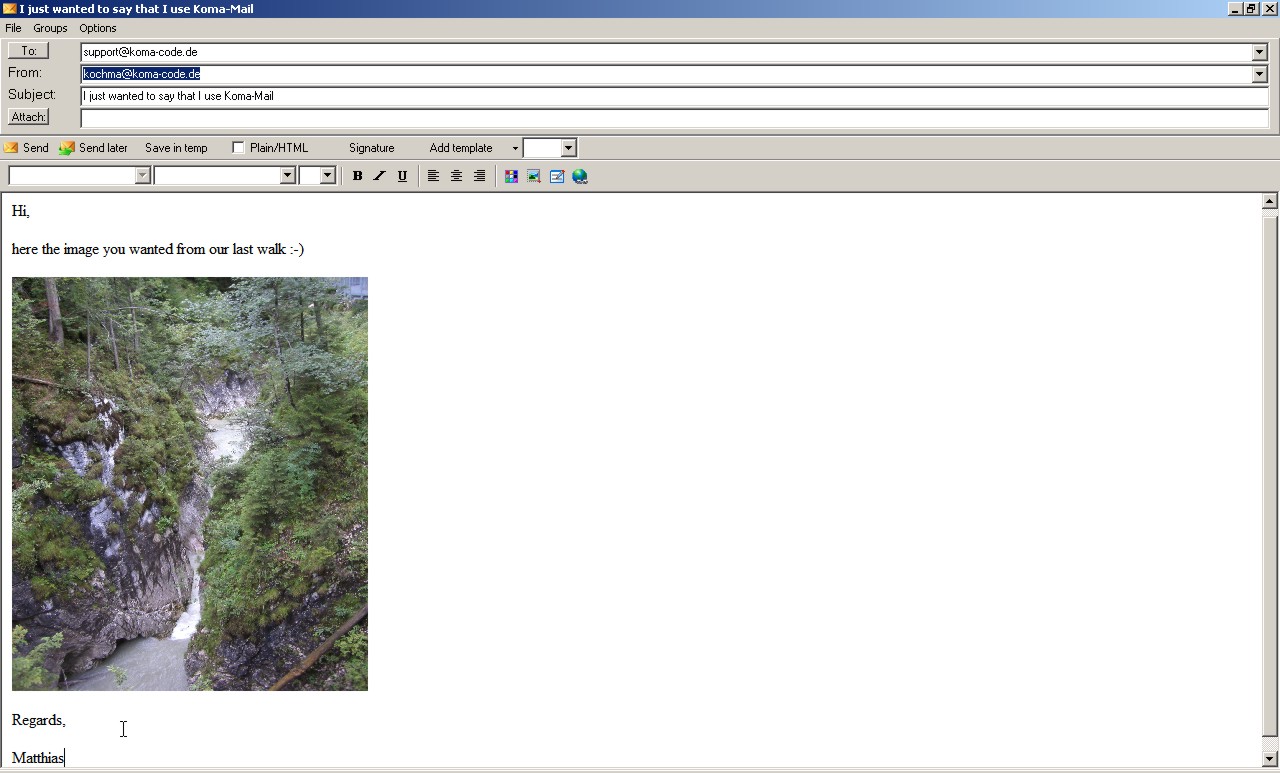
To set a particular priority choose one of the flags in the toolbar: red is the highest priority and green the lowest.
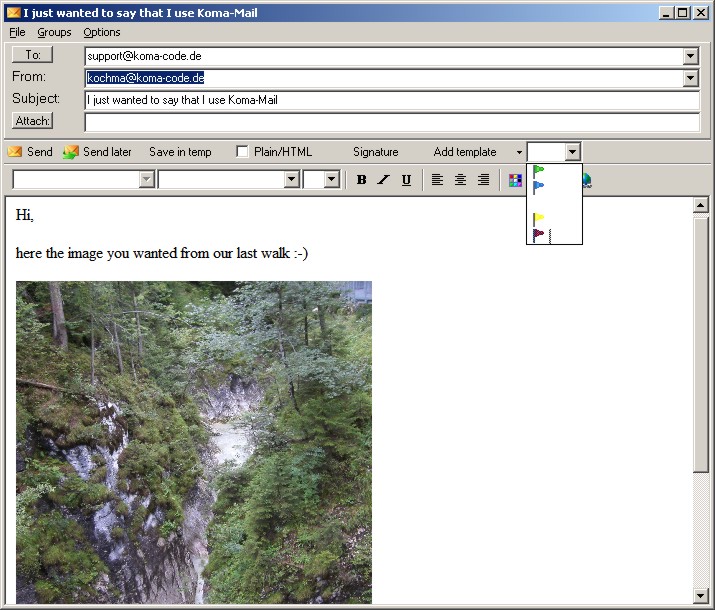
Finally you can also run a template or add your signature.