How
do you use the filter-settings:
The filter with “Nr 0” will be executed first, after this “Nr 1” and so on. I use for example a filter which moves all support-mails in a special folder. My second filter is for trustworthy addresses (addresses become trustworthy by right-clicking on them and clicking on “Add to trusted addresses”. They become also trustworthy when you have already sent a mail to that person), so all filters below “Nr 1” will not work on trustworthy addresses. With the following filters I move all spam-mails with pictures into the spam-folder and with the last filter all mails in the spam-folder become deleted from the server and are marked as read. With these settings I nearly get no spam-mail into my incoming folder.
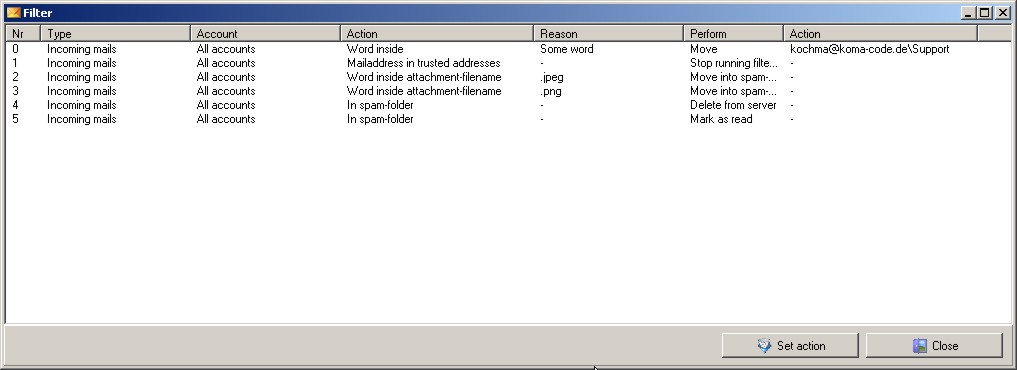
You can also set with the first settings of the filter-window if you want to apply a filter only for incoming, outgoing or both messages.