How
to check hotmail with Koma-Mail:
First you have to add http://services.msn.com to your trusted addresses:
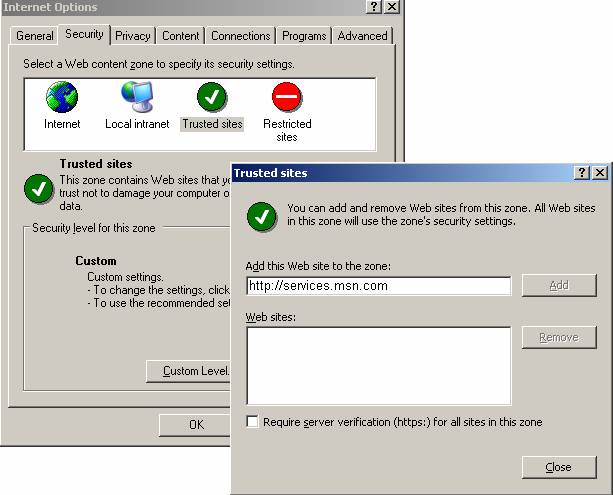
The next step is to change the level of the trusted sites zone and enable “Access data sources across domains“ under “Miscellaneous“:
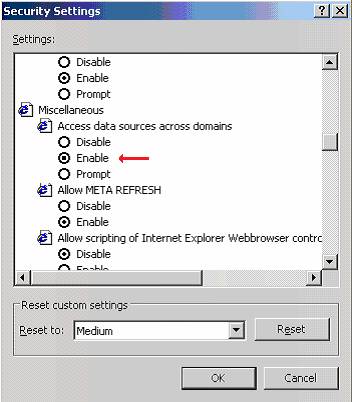
The last thing to do is to setup your mail account. The settings you need to enter are shown in the next two images (the webdav host is http://services.msn.com/svcs/hotmail/httpmail.asp):
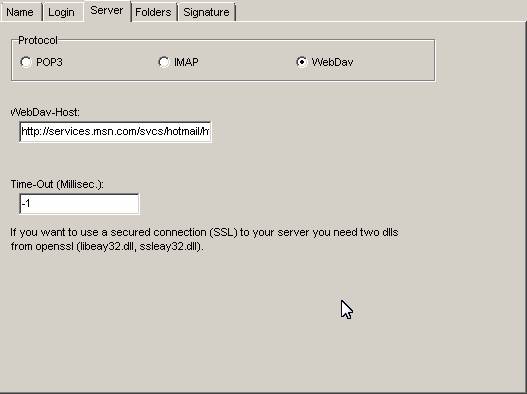
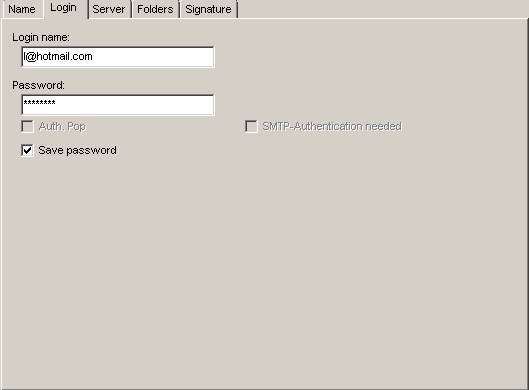
Finally you should be able to check your hotmail account.